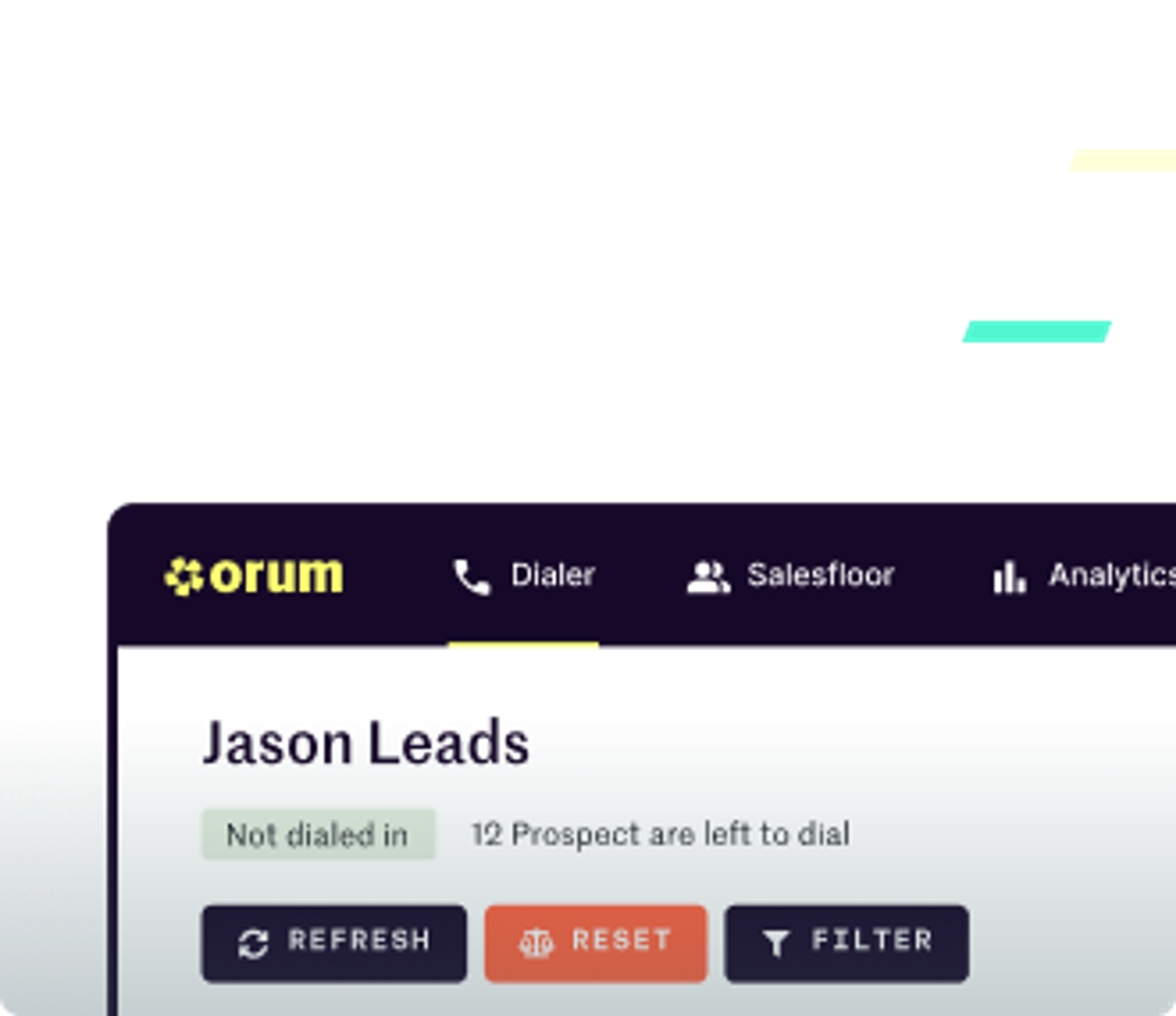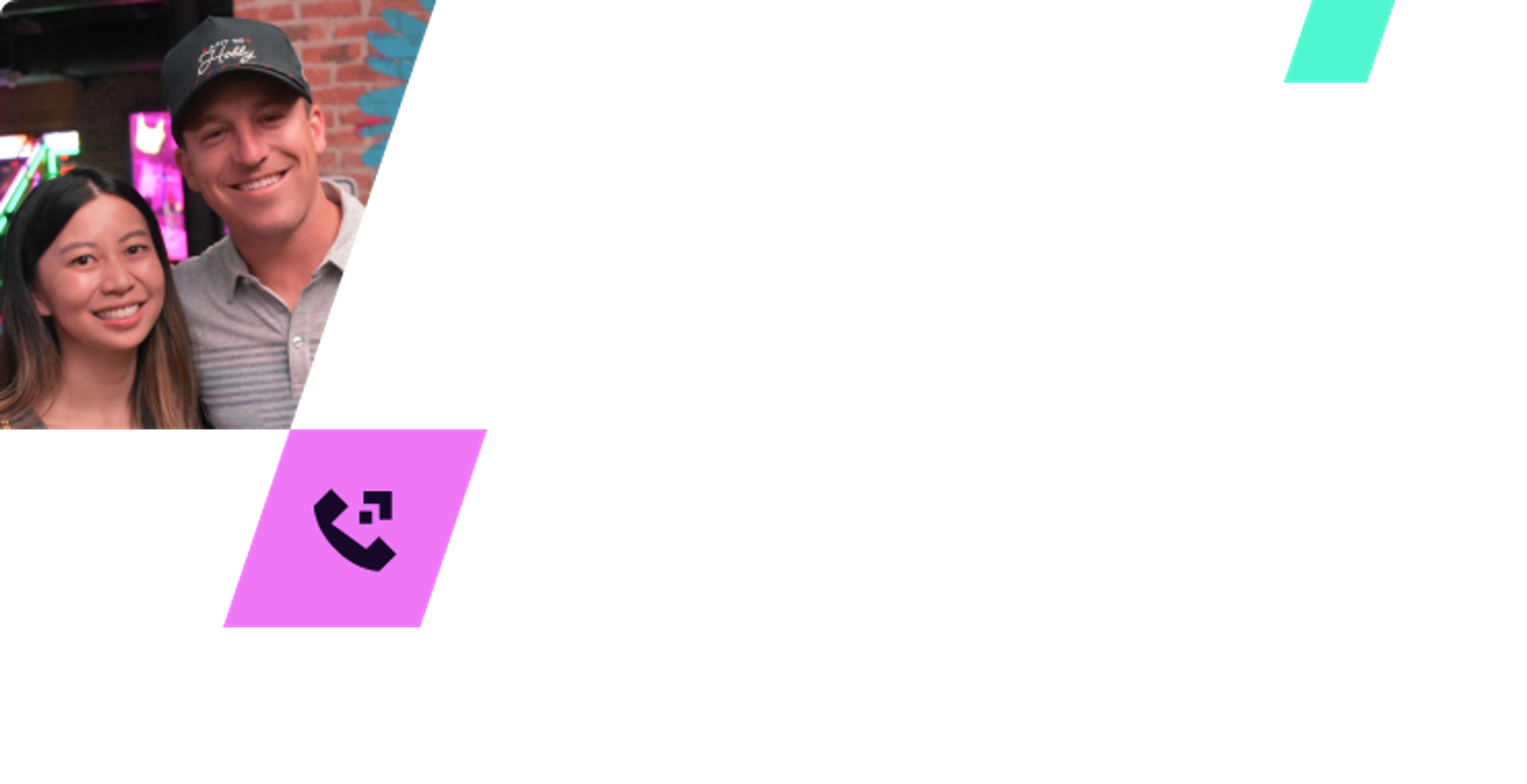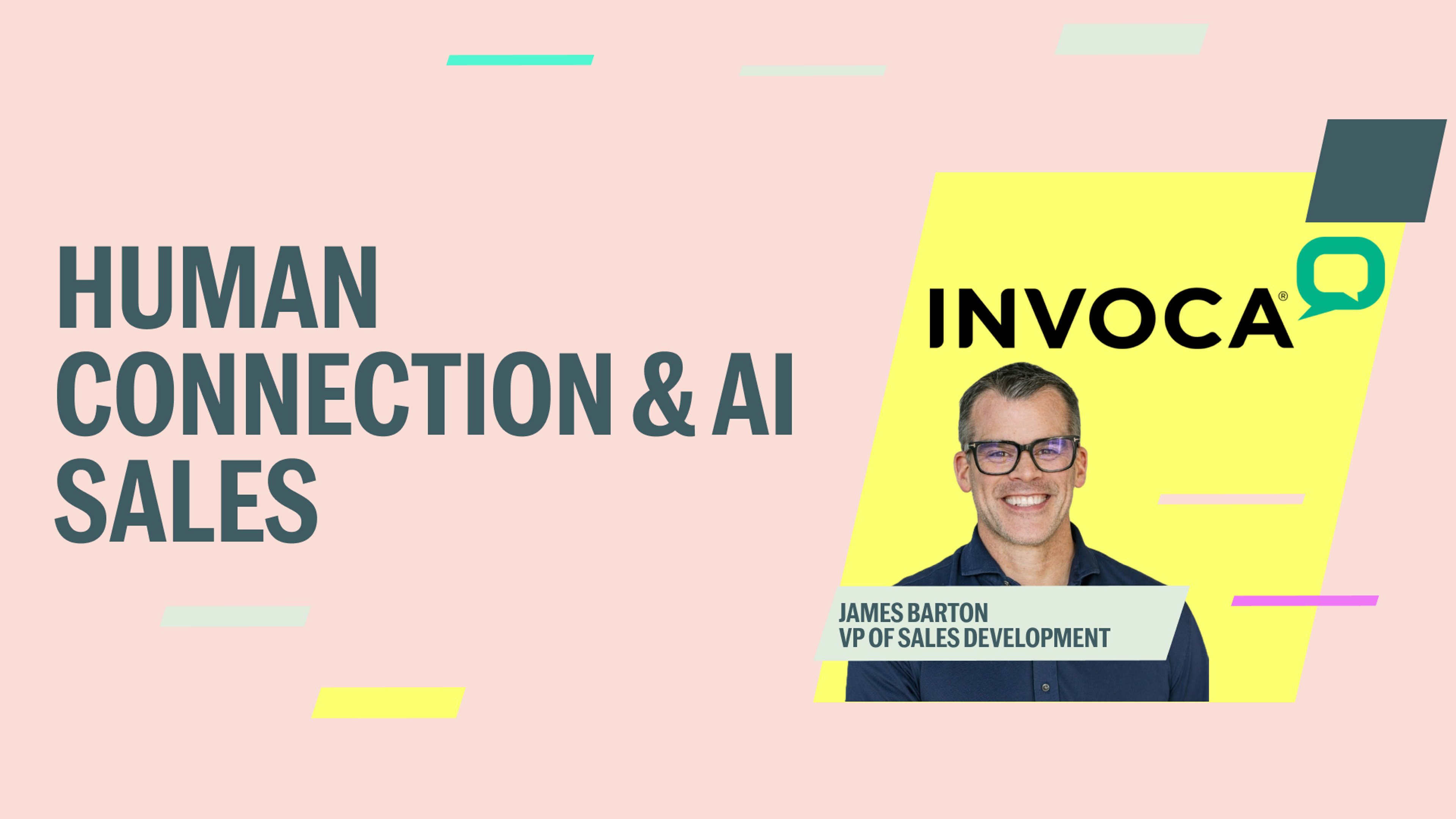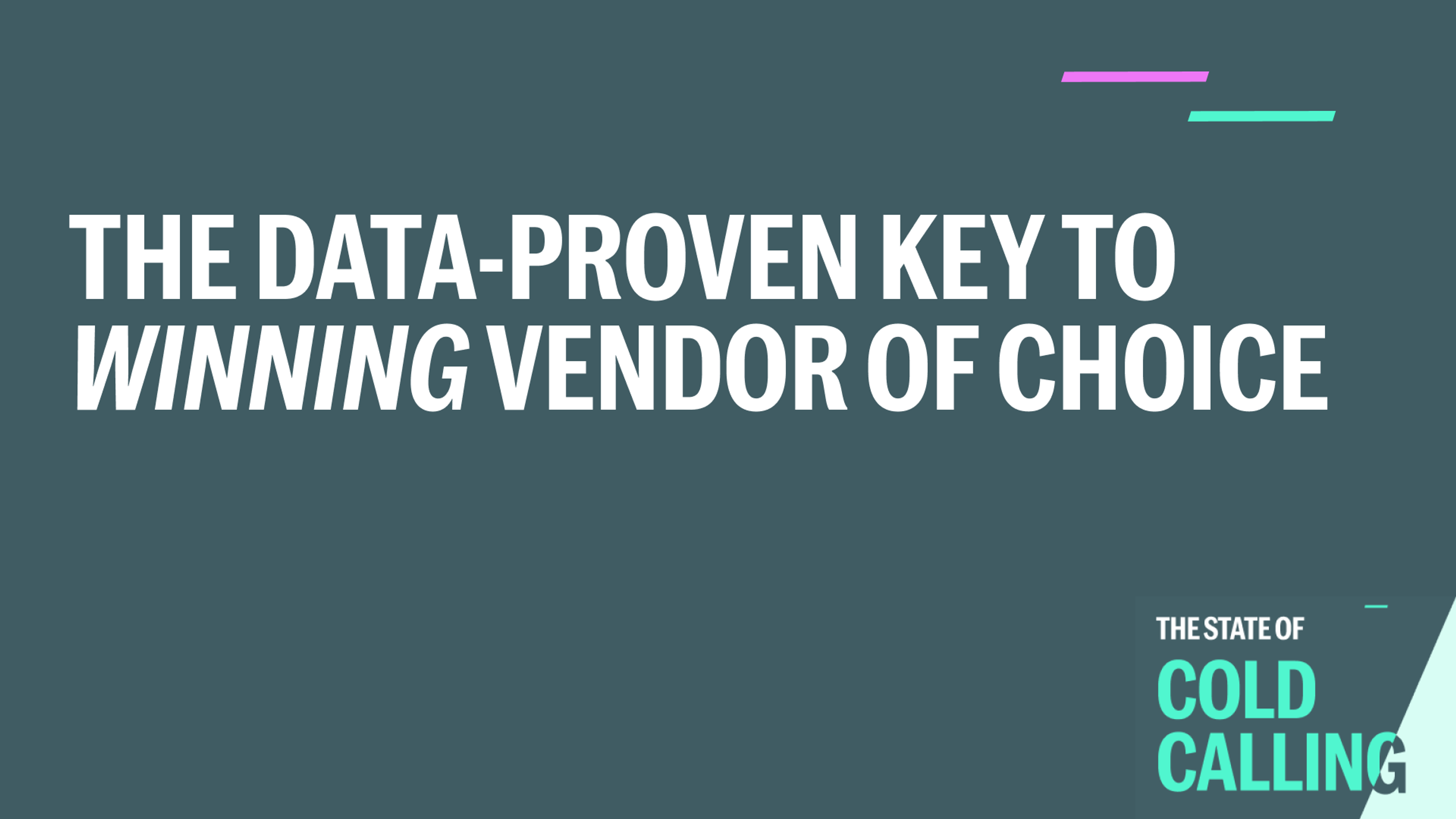Inside the new design of Orum’s AI Dialer

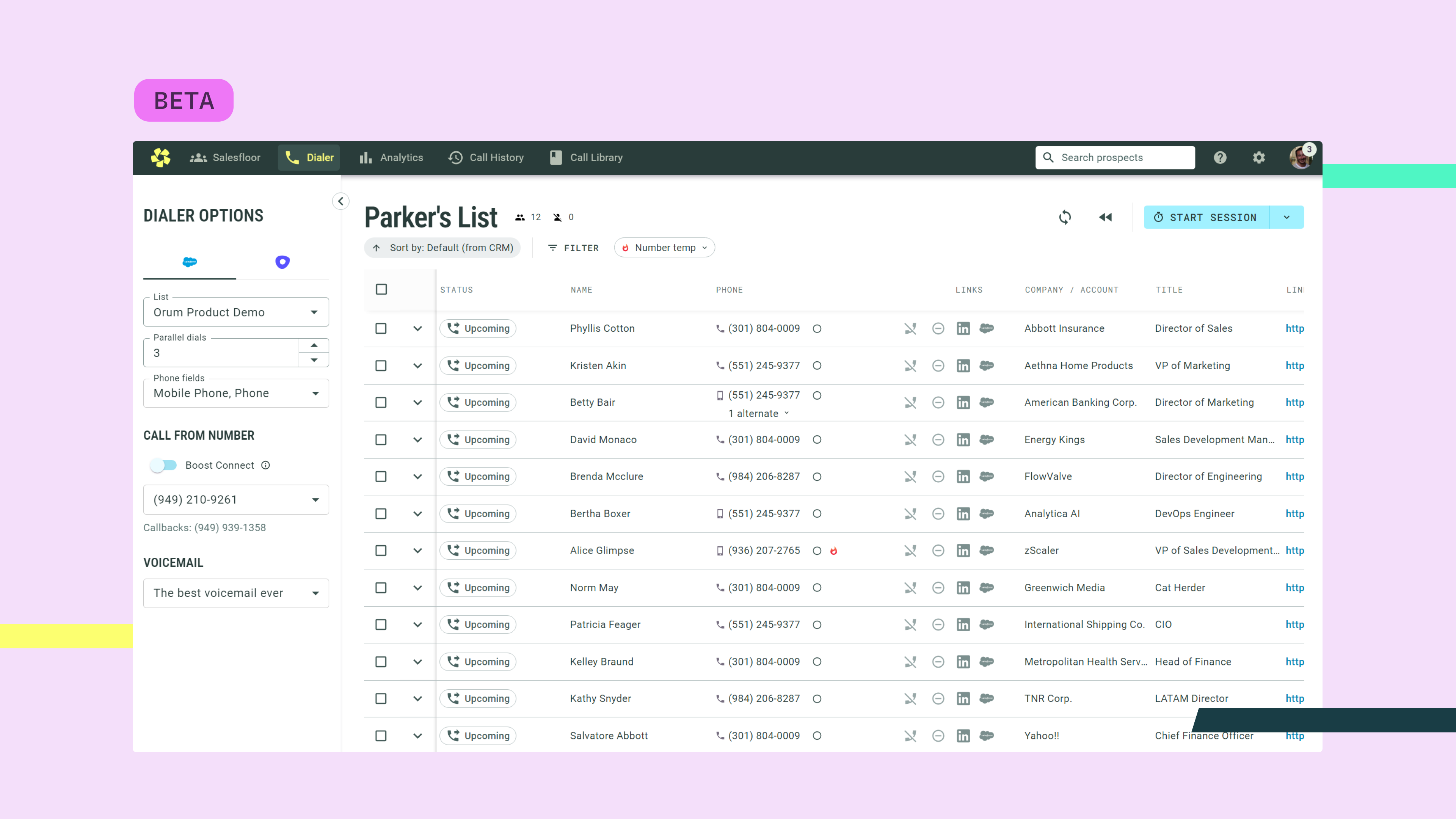
Today, we’re excited to unveil the beta version of our newly redesigned AI dialer—sleek, intuitive, and built to get you and your team up and running from day one.
This new UI is more than a pretty face. It’s based on invaluable user feedback to create a better experience for everyone.
We sat down with our very own Ashley Griffin, Staff Product Designer at Orum, to get a behind-the-scenes look of Orum’s new AI dialer.
Why rethink the design?
The drive to update the UI started with customer feedback from new users when experiencing Orum for the first time. Ashley Griffin, Staff Product Designer, articulated the redesign goal: “We need to have a product that’s approachable and intuitive for new users. The goal was that new reps coming into the product could just get in there, start dialing, and be successful.”
Our focus was also on maintaining the familiar workflow for existing users while making the options simpler and easier to configure. We believe these changes will benefit all users, new and seasoned alike.
What’s changed?
Cleaner and clearer dialer options
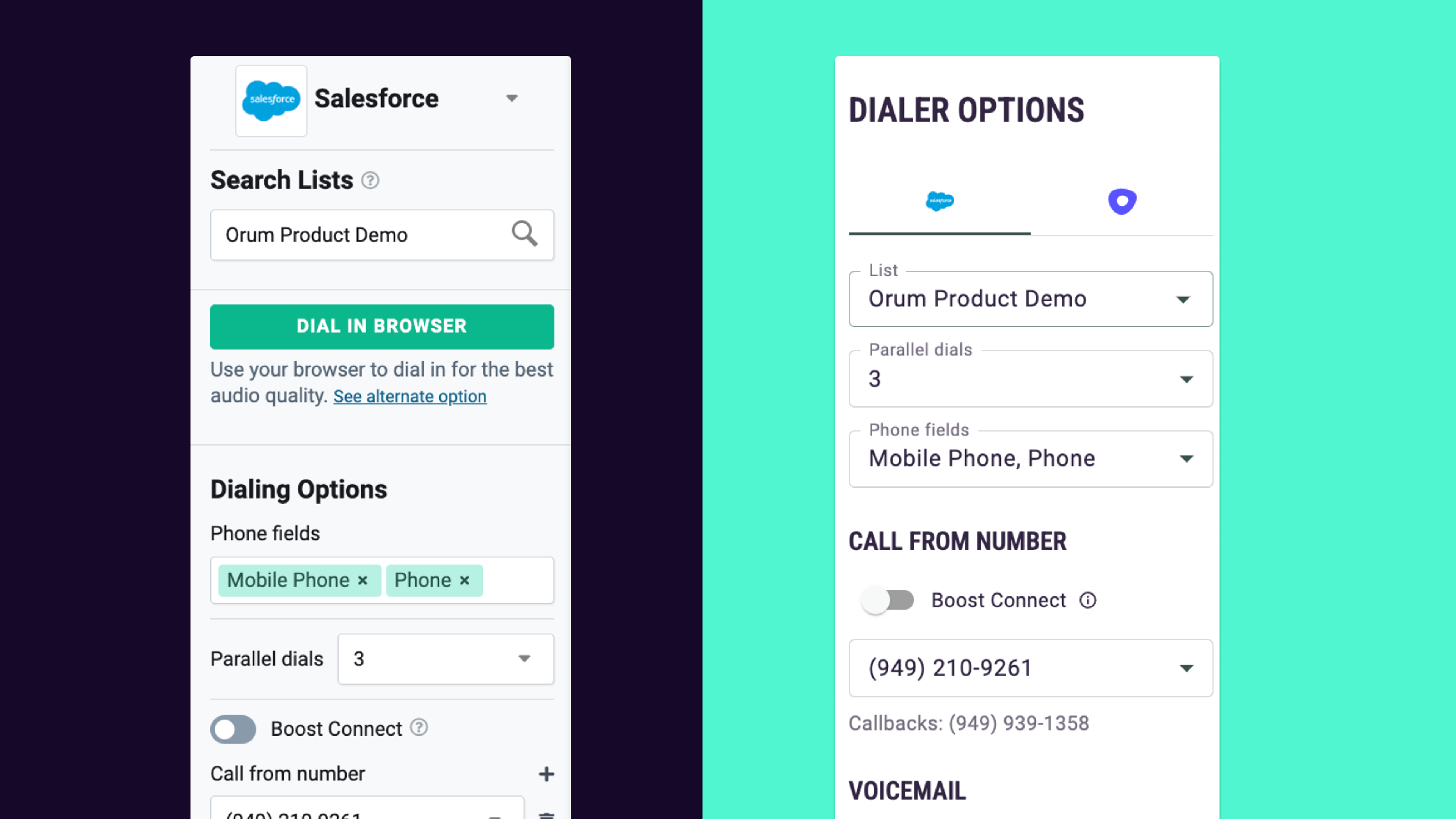
We first focused on simplifying and consolidating the dialer options. Advanced options are now neatly organized into dropdown menus, offering a cleaner interface and clearer functionality. This streamlining allows reps to start their dialing sessions more quickly and with greater ease.
Expandable prospect details for all those multi-taskers
A crucial phase of our research involved gathering user feedback and closely observing how users navigate the dialer. One significant challenge we identified was the mental load associated with cold calling.
Ashley Griffin elaborates, “When a rep gets on a call they are doing a lot of multitasking. They’re conversing, taking notes, and updating fields in their CRM. They need to be able to do all of these things quickly. If they have to do too many clicks and move back and forth between their mouse and keyboard, that’s just increasing their mental load and slowing them down. We wanted to support these workflows and make them more efficient and on top of their game for every call.”
Orum now offers a more streamlined dialing experience by keeping users in the same view when they connect with a prospect. Instead of navigating to a new screen, the prospect details expand within the dialing list, allowing reps to transition seamlessly into the call.
Workflow cues to reveal Orum’s decision-making
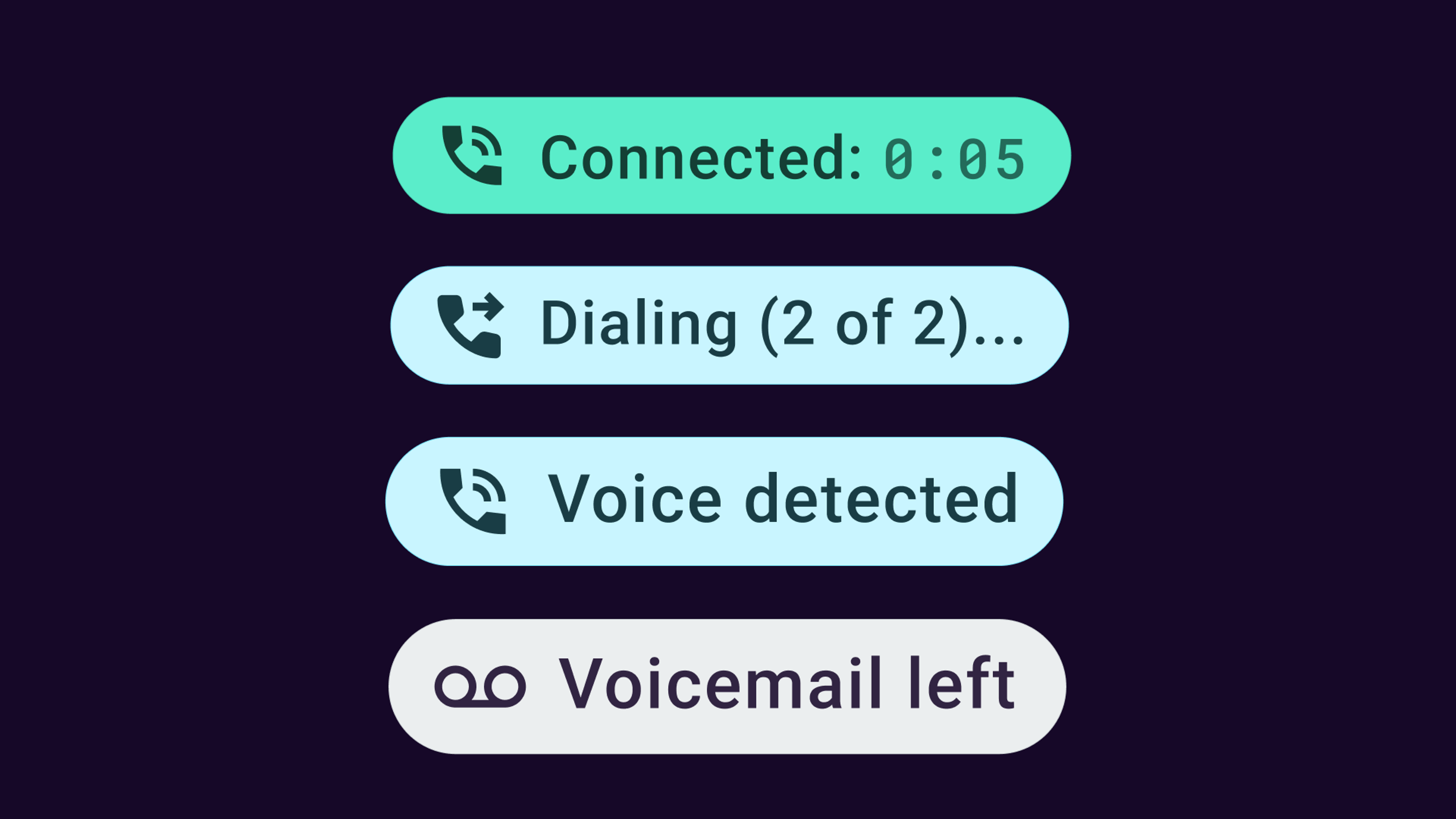
Through more conversations with users, we discovered that many of them were unaware of the extensive work Orum performs in the background during dialing. To address this, we have increased transparency around the dialer's operations, helping users feel more confident and informed.
By making these processes visible, we aim to provide reps with the assurance that Orum is working effectively on their behalf, making calling more efficient and less daunting.
Striking the perfect balance
The new UI is designed to help users find the perfect balance—providing all the necessary information at their fingertips while maintaining a streamlined experience and workflow.
“I’m excited to see how users respond,” Ashley said. “We’re allowing users to try out the UI in their own time. We built this new experience based on user feedback and will continue refining it as our users get to try it out. We are always keeping an eye towards constant improvement!”
…
The beta version of the new AI Dialer is currently being rolled out to all customers to try out. Your feedback has been instrumental in shaping this redesign, and we’re excited to see how it will elevate your dialing experience.
Don’t forget, you can give feedback directly within the product to help us make it even better!